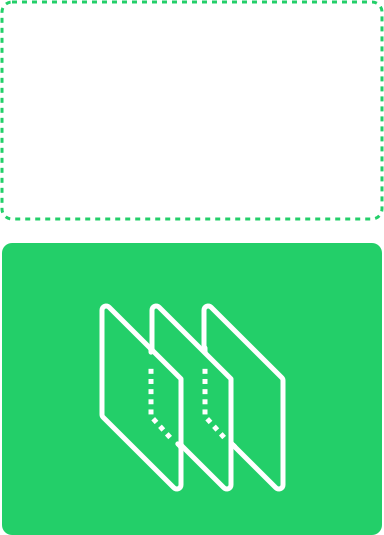Popular Knowledge Base Articles
Moving Features
To move a feature, hover over its upper edge with the mouse cursor to display the moving control (outlined in pink in the screenshot below): Click the moving control and drag the feature from one placeholder onto another: Drag the element to the desired location on the placeholder highlighted in red. The component takes on […]
Twitter List
Customize a Twitter List Hover over a Twitter List to display the editing box and be able to modify the settings and design: TWITTER LINK: paste a Twitter link into this field. AMOUNT: drag to set the number of tweets to be displayed in the Twitter List. STYLE: select style for the Twitter List: Standard […]
Wrong Information is Displayed in Google Search Results
Recent changes made to your website may not be displayed in Google search results because it takes some time for Google to re-crawl and re-index your site. You can ask Google to update your site by submitting it to Google Search Console for re-indexing. The same principle applies to other search engines which you can […]